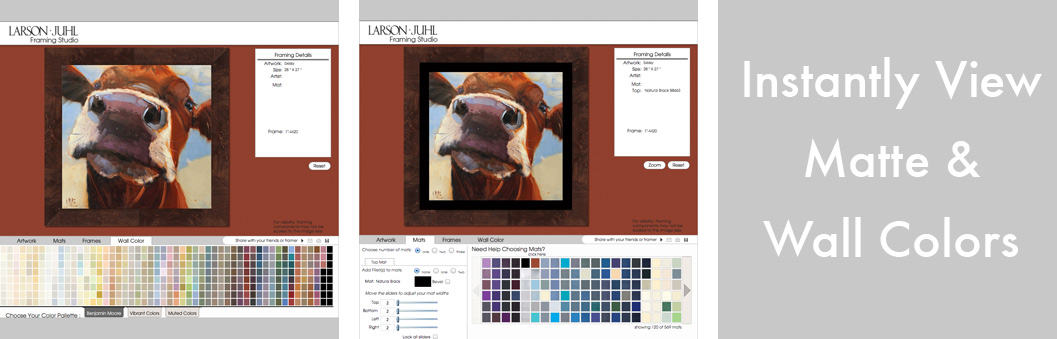Virtual Framing Tool
Larson Juhl, one of our suppliers of moulding for frames, provides an on-line virtual framing tool. All you need is a digital image of what you intend to frame, and upload it! You can try out different matte colors, frame styles and wall colors all applied in succession. The system is completely interactive and you may apply different colors & frame styles and see the results instantly!
- Initially you are in "Artwork" tab. The steps are:
- Click on the "Browse" button to select the digital image from your computer.
- Specify whether your artwork is "paper" or "canvas" and the approximate width of the artwork in inches.
- Click the "Upload" button.
- Wait for the image to appear in the viewport.
- Click on the "Mats" tab to apply a matte color surrounding your artwork.
- Click on the "Frames" tab to apply a frame style.
- Click on the "Wall Color" tab to apply a surrounding wall color.